About the Alysis Safety Belt™
The Alysis Safety Belt™ is a control panel that notifies users whenever a temporary file is left on their hard disk. After a system crash, these files may contain the most recently edited data of a work in progress. Safety Belt alerts users to the presence of the files and reminds them of how to make use of the files to avoid the loss of data.
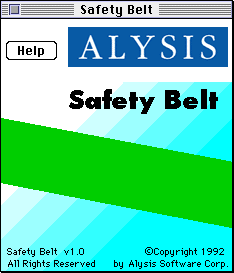 Safety
Belt operates by taking advantage of Apple's temporary file scheme.
Programs which follow Apple's temporary file handling guidelines described
in Inside Macintosh keep their files in a special hidden folder called
Temporary Items. If there are files in the Temporary Items folder
at startup time, the Finder assumes that a crash has occurred and renames
the folder to Rescued Items. The Rescued Items folder is then placed
in the Trash folder.
Safety
Belt operates by taking advantage of Apple's temporary file scheme.
Programs which follow Apple's temporary file handling guidelines described
in Inside Macintosh keep their files in a special hidden folder called
Temporary Items. If there are files in the Temporary Items folder
at startup time, the Finder assumes that a crash has occurred and renames
the folder to Rescued Items. The Rescued Items folder is then placed
in the Trash folder.
Safety Belt scans for rescued temporary files and presents a message if any are available. It tells users where to find the files and how to recover data from them.
Safety Belt works with all applications
which follow Apple's guidelines for handling temporary files. It
is available free on online services and can be obtained for commercial
distribution free of licensing fees by contacting Alysis Software Corporation.