![]() Development
Plan
Development
Plan
![]() Table
of Contents
Table
of Contents
![]() Introduction
Introduction
![]() Editor
Editor
![]() Graphics
Graphics
![]() Hardware
Hardware
![]() Architecture
Architecture
![]() Data
Data
![]() Code
Code
![]() Demo
Demo
![]() Motion
Capture
Motion
Capture
![]() Networking
Networking
![]() Scoring
Scoring
![]() Tools
Tools
![]() Team
Team
![]() Behavior
Behavior
![]() 3D
3D

Language: C++. C for components which interface with the rendering engine.
Libraries:
Algorithms:.
Priority: Med
Requisite Components: Engine, MeshLoader
Platform Dependent: No
Data Structures:
Description: The editor is used to assemble the 3D objects into a world. In other words, a programmer or artist can use the editor specify the objects which make up a scene and their relative locations. This position information and the object meshes themselves can then be loaded into the game. This enables more rapid development and greater tuning of the game than would be possible if every object addition or modification had to be performed by hand. If this component is too time consuming it will be skipped and the development resources put back into the game play programming.
Ideally, the editor will allow for placement of meshes, painting of textures, application of behaviors to objects and placement of lighting. The following illustration shows a screen-shot of the current editor user interface with several additional windows which need to be added to round out the editor’s functionality.
The window displayed at the bottom of the screen holds an array of meshes, the basic building blocks of objects in the Vertigo world. The user can drag and drop any of the meshes into the scene and then place them, taking advantage of the engine’s innate collision detection to realistically join them.
The Textures
window displays textures which can be dragged onto already-placed meshes
to override textures specified within ‘.x’-format files.
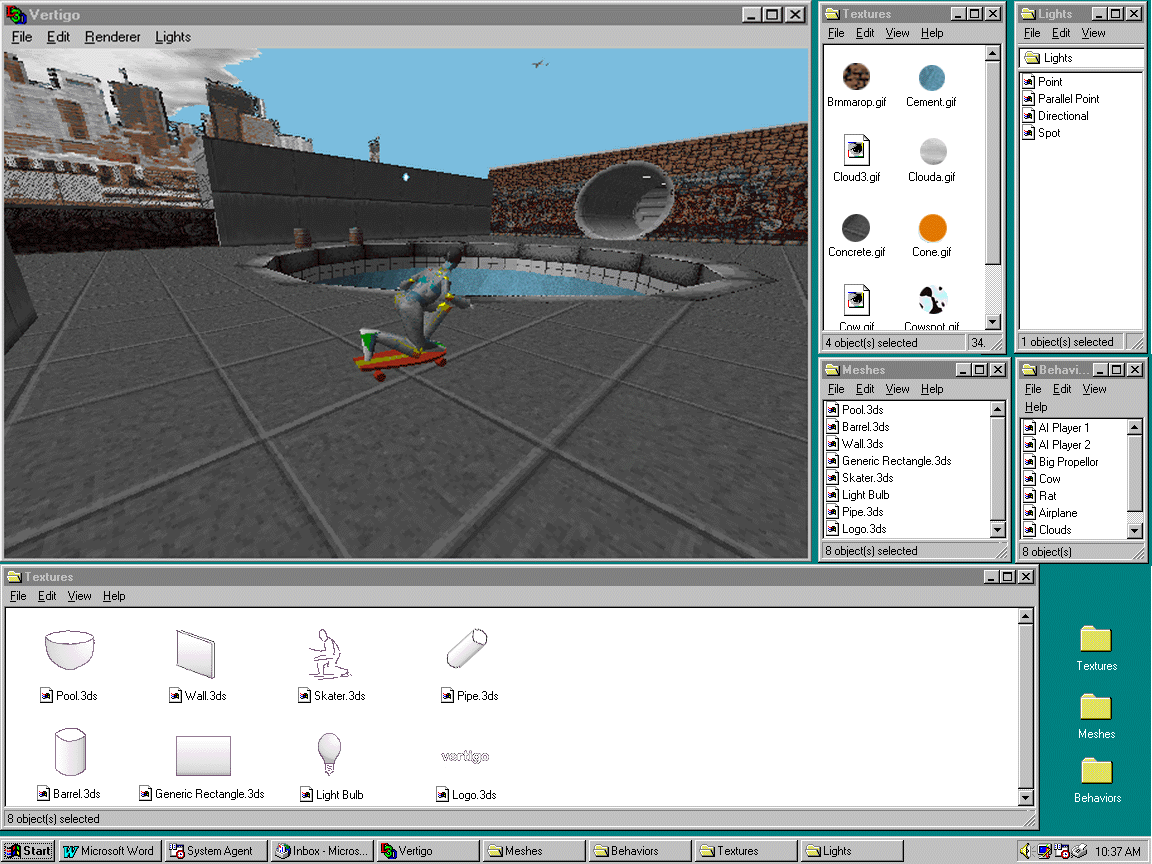
The Lighting Window displays four kinds of lighting to be dragged into the scene.
Once an object has been placed and colored, textured, and lit, the user can attach a behavior to it. Attachable behaviors already govern the clouds, cows, and propellers in the current prototype. They are detected and loaded when the Vertigo application launches and then called periodically by the engine.
Much of the basic user interface of the editor is running in the current prototype. Users can grab and manipulate background objects like walls and floors. They can also paint selected objects, scale them and rotate them.